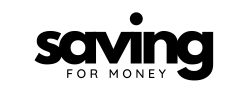Advertisement
Managing your money has gotten a lot easier with budgeting apps. Did you know almost 60% of Americans use digital tools to track their spending and savings?
This trend shows how crucial it is to have the right tools. Luckily, there are many free budgeting apps that can help you manage your finances without costing you anything.
In this article, we’ll look at the top 5 apps. They are known for their great features, easy use, and value. This will help you choose the best one for you.
Why Budgeting Apps Are Essential for Your Finances
Today, personal finance apps let you easily watch your spending and make smart money choices. These apps are key for managing your money well. They help you track your expenses and stay on budget.
Understanding Your Spending Habits
Budget management tools help you understand how you spend money. They sort your expenses and give detailed reports. This way, you can see where to save and spend better.
Many personal finance apps track your daily spending. They show you how you spend money. This info is great for tweaking your budget and reaching your money goals.
The Benefits of Tracking Expenses
Tracking your spending is vital for planning your finances. Financial planning software makes it easy. By watching your spending, you can:
- Avoid spending too much and stay on budget
- Find and cut unnecessary expenses
- Make smart choices about money in the future
How Budgeting Apps Simplify Financial Management
Budgeting apps make managing money easier by doing tasks for you. They sort your spending and create budget reports. This saves time and avoids mistakes.
Also, these apps have easy-to-use interfaces. This makes it simple to understand your money info. It’s great for anyone, even if you’re not tech-savvy, to manage their money easily.
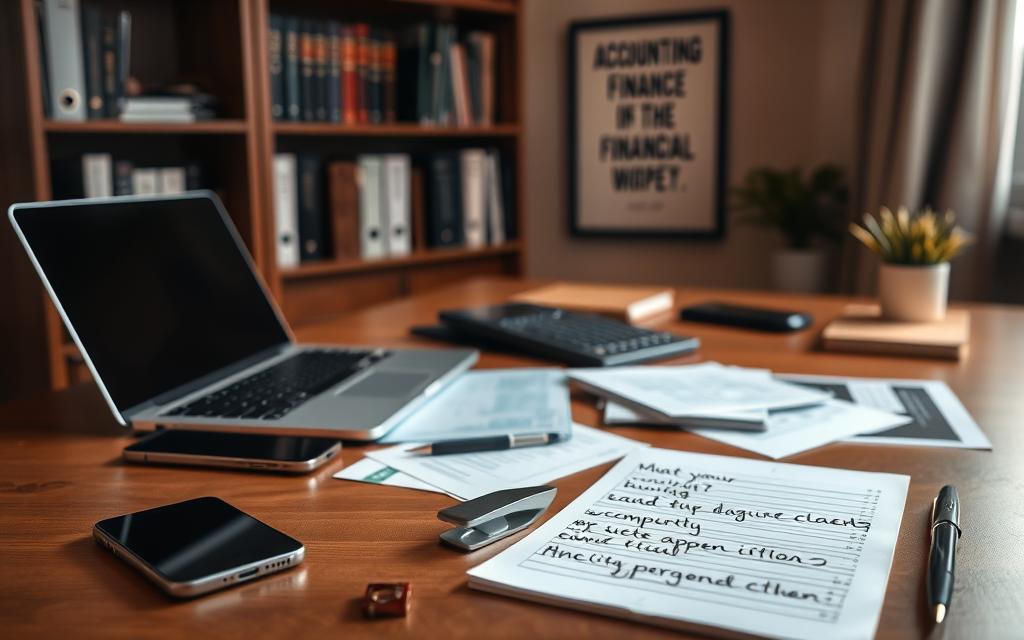
Key Features to Look for in Free Budgeting Apps
When picking a free budgeting app, look for certain key features. A good app should help you track your spending, make a budget, and set financial goals.
User-Friendly Interface
A user-friendly interface is key for a budgeting app. It should be simple to use, even for those not tech-savvy. Choose an app that clearly shows your financial status with easy-to-use menus.
An app with a clean design helps you focus on your financial goals. Some apps offer customizable dashboards to show the most important info.
Compatibility with Bank Accounts
Compatibility with your bank accounts is another must-have. The app should link to your accounts securely and track your spending in real-time. This saves time and cuts down on errors.
Connecting your bank accounts gives you a full view of your finances. You’ll see your income, expenses, and savings all in one spot.
Customizable Budget Categories
Customizable budget categories let you tailor your budget to fit your needs. You can track specific expenses or set aside money for different areas.
Customizing your budget categories helps your app meet your financial goals. For example, you might have categories for groceries, entertainment, and utilities.
Overview of the Top 5 Free Budgeting Apps
Free budgeting apps have changed how we handle money. They provide tools and features that make it easier. These apps help users track spending, set budgets, and reach financial goals.
Mint
Mint is a top-rated, free app for managing money. It tracks budgets, bills, and credit scores. Its easy-to-use design is great for everyone, no matter their financial knowledge.
YNAB (You Need A Budget)
YNAB helps users manage money by assigning jobs to every dollar. It has features like automatic savings and tracking investments.
PocketGuard
PocketGuard makes managing money simple. It shows how much you can spend based on income and expenses. It also tracks bills and helps set savings goals.
GoodBudget
GoodBudget uses the envelope system for budgeting. It’s perfect for those who like a hands-on approach to managing money.
These top 5 free budgeting apps offer different features for managing money. Knowing what each app does best helps users choose the right one for their needs.
Detailed Review: Mint
Mint is a top choice in personal finance apps, offering a strong platform for financial planning. It has many tools to help users manage their money well.
Features and Benefits
Mint has lots of features for managing personal finance. Key ones include:
- Budgeting and expense tracking
- Bill tracking and reminders
- Credit score monitoring
- Investment tracking
These features give users a full view of their finances. This helps them make smart choices. Using Mint can organize finances, reduce stress, and control spending.
User Experience and Interface
Mint’s interface is easy to use. The app’s dashboard shows your financial status clearly. It also lets you access many features and tools easily.
The app syncs with many accounts, including banks, credit cards, and investments. It also has customizable budget categories for your needs. Plus, it reminds you of bills to avoid late fees.
Pros and Cons
Mint has good points and not-so-good points. Here are some:
| Pros | Cons |
|---|---|
| Comprehensive financial management tools | Some users may find the interface cluttered |
| Free to use with no hidden fees | Customer support can be slow to respond |
| Syncs with multiple financial accounts | Some features may require additional setup |
Mint is a strong personal finance app with many tools. It has some downsides, but its benefits are worth it for better financial planning.
Detailed Review: YNAB
YNAB is a top-rated budgeting app known for its unique money management approach. It helps users take control of their finances with a wide range of tools and features.
Unique Budgeting Methodology
YNAB’s budgeting method is based on four simple rules. These are: give every dollar a job, embrace your true expenses, live on last month’s income, and roll with the punches. This helps users understand their spending and make smart financial choices.
The app teaches users to assign jobs to every dollar. This ensures no money is wasted and encourages saving.
Integration Capabilities
YNAB makes it easy to track your money by integrating with banks and financial institutions. It supports syncing with multiple accounts, including checking, savings, and credit cards.
- Directly connects to your bank accounts
- Tracks your expenses and income
- Provides real-time updates
Pros and Cons
YNAB has both good and bad points. Knowing these can help you decide if it’s right for you.
Pros:
- Comprehensive budgeting features
- User-friendly interface
- Excellent customer support
- Regular updates with new features
Cons:
- Subscription-based model
- Initial learning curve for some users
- Limited investment tracking features
YNAB is a strong budget management tool for managing your money. While it has its downsides, its benefits often make it worth it for those serious about budgeting.
As a money management app, YNAB is unique and feature-rich. It’s a great choice if you’re looking for a solid budgeting solution.
Detailed Review: PocketGuard
PocketGuard is a standout in the world of budgeting apps. It’s known for its simplicity and effectiveness. This app helps you manage your money better, giving you a clear view of your finances.
Simplifying Budgeting
PocketGuard makes budgeting easy with its simple interface. It tracks your income and expenses in real-time. It also categorizes your spending, helping you find ways to save.
The app has a “In My Pocket” feature. It shows how much you can spend after paying bills and saving. This gives you a clear picture of your financial situation at any time.
Security Features
PocketGuard takes your financial data seriously. It uses strong encryption and secure connections to keep your info safe. The app also checks for security updates regularly.
It’s also transparent about how it handles your data. You always have control over your personal information.
Pros and Cons
Pros:
- Easy to use and intuitive interface
- Real-time tracking of income and expenses
- Robust security features to protect your financial data
- Includes a savings calculator to help you achieve your financial goals
Cons:
- Some users may find the premium features limited in the free version
- Customer support could be more responsive
PocketGuard is a great choice for anyone wanting to simplify their budgeting. It’s easy to use, tracks your money in real-time, and keeps your data safe. It’s a valuable tool for managing your finances well.
Detailed Review: GoodBudget
GoodBudget makes managing your money easy with the envelope budgeting method. It lets you put your income into different categories. This way, you can track your spending and stay on budget.
Envelope Budgeting System
The envelope budgeting system is a classic way to handle money. GoodBudget updates this method for the digital age. It lets you create virtual envelopes for different expenses. This helps you see your budget clearly and make smart money choices.
- Create virtual envelopes for various expenses
- Allocate funds to each envelope
- Track expenses against allocated amounts
Accessibility Across Devices
GoodBudget is great because you can use it on many devices. You can check your budget on your phone, tablet, or computer. This means you can manage your money anywhere, anytime.
Key Features:
- Sync across multiple devices
- Offline access for when you don’t have internet
- User-friendly interface for easy navigation
Pros and Cons
GoodBudget has good points and not-so-good points. Knowing these can help you decide if it’s right for you.
Pros:
- Effective envelope budgeting system
- Accessible across multiple devices
- User-friendly interface
Cons:
- Limited features in the free version
- Some users may find the envelope system too simplistic
In summary, GoodBudget is a good pick for those wanting a simple expense tracker. It’s easy to use on different devices. This makes it a great choice for many people.
Detailed Review: Personal Capital
Personal Capital is known for helping users manage their finances well. It’s a tool that simplifies financial management with many services.
Investment Tracking Features
Personal Capital shines with its investment tracking. Users can connect their investment accounts and see how their portfolio is doing in real-time. This is great for those with many investments, as it gives a clear view of their money.
Key investment tracking features include:
- Real-time portfolio tracking
- Investment account aggregation
- Detailed performance analysis
Retirement Planning Tools
Personal Capital also has strong retirement planning tools. These tools help plan for retirement by looking at your current finances and suggesting ways to reach your goals.
| Feature | Description | Benefit |
|---|---|---|
| Retirement Planner | Analyzes current savings and projects future retirement income | Helps users understand their retirement readiness |
| Investment Advice | Provides personalized investment recommendations | Assists in optimizing investment portfolios for retirement |
Pros and Cons
Personal Capital has many tools for managing finances, but it has downsides too. Knowing the pros and cons helps decide if it’s right for your financial needs.
Pros:
- Comprehensive financial overview
- Advanced investment tracking and retirement planning tools
- User-friendly interface
Cons:
- Some features require a financial advisor, which may incur additional costs
- Not ideal for simple financial situations
In conclusion, Personal Capital is a strong tool for managing finances, best for those with complex investments or retirement plans. By considering the pros and cons, users can decide if Personal Capital meets their financial goals.
How to Choose the Right Budgeting App for You
Finding the right budgeting app is key to managing your money well. With so many choices, picking the best one can feel overwhelming. But, by focusing on a few important points, you can find the perfect app for you.
Assessing Your Financial Goals
First, know what you want to achieve with your budget. Do you want to save for something big, pay off debt, or just track your spending? Knowing your main financial goals helps narrow down your choices.
If saving for a big purchase is your goal, look for an app that helps you set and track savings. For debt repayment, an app with good debt tracking features is better.
Analyzing Your Spending Habits
Understanding how you spend money is also crucial. Do you like to manage your finances yourself or prefer a more automated system? Some apps offer automatic expense tracking and categorization, which can be very helpful.
If you tend to spend too much in some areas, find an app with customizable budget categories and alerts. This can help you stay on track.
Factors to Consider when Making Your Choice
When picking a budgeting app, think about a few things. First, is the app easy to use? Second, does it have good security features to protect your money?
Also, consider the customer support the app offers. Some apps have great support, including tutorials and customer service, which can be very helpful.
Lastly, look at any fees the app might have. While many are free, some offer extra features for a price. Decide if these features are worth it for your financial situation.
By looking at your financial goals, spending habits, and the app’s features, you can choose wisely. The right app will match your financial needs and help you reach your goals.
Tips for Effective Budgeting
Effective budgeting is key to financial stability. With the right strategies, you can hit your financial targets. It’s vital to have a clear plan and stick to it.
Setting Realistic Goals
Starting with realistic financial goals is crucial. Identify what you want to achieve, like saving for a big buy, paying off debt, or building an emergency fund. Your goals should be specific, measurable, achievable, relevant, and time-bound (SMART).
- Assess your current financial situation to understand where you stand.
- Determine what you need to achieve your financial goals.
- Break down large goals into smaller, manageable tasks.
Regularly Reviewing Your Budget
Regularly reviewing your budget is key to staying on track. Schedule regular check-ins to assess your spending, find areas for improvement, and adjust as needed.
- Track your expenses to understand where your money is going.
- Compare your actual spending with your budgeted amounts.
- Adjust your budget to reflect changes in your financial situation.
Staying Committed to Your Plan
Staying committed to your budget takes discipline and motivation. Automate your savings and investments to make it easier. Celebrate your successes to stay motivated.
By following these tips and staying committed, you can achieve financial stability and reach your long-term goals.
Integrating Budgeting Apps with Other Financial Tools
Effective financial planning often involves integrating budgeting apps with other financial management tools. This gives you a comprehensive view of your financial situation.
Syncing with Bank Accounts
One of the key benefits of using budgeting apps is their ability to sync with your bank accounts. This feature allows for real-time tracking of your expenses and income. It provides a more accurate picture of your financial health.
Benefits of Syncing:
- Automated expense tracking
- Real-time balance updates
- Reduced manual entry errors
Using Expense Trackers
Expense trackers are another valuable tool that can be integrated with budgeting apps. They help in categorizing your expenses. This makes it easier to identify areas where you can cut back.
Popular Expense Trackers:
- Mint
- Personal Capital
- YNAB (You Need A Budget)
Compatibility with Savings Apps
Integrating your budgeting app with savings apps can help you automate your savings. Many savings apps offer features like automatic transfers and savings goal tracking.
| Savings App | Key Features | Compatibility |
|---|---|---|
| Qapital | Automated savings, goal setting | Mint, YNAB |
| Digit | Automated savings, no overdrafts | PocketGuard, GoodBudget |
By integrating budgeting apps with other financial tools like bank accounts, expense trackers, and savings apps, you can create a robust financial management system. This system helps you stay on top of your finances.
Common Mistakes to Avoid When Budgeting with Apps
Budgeting apps are super helpful, but there are mistakes to watch out for. Using a free app or an expense tracker can make managing money easier. But, knowing the pitfalls is key.
Neglecting to Update Your Budget
One big mistake is not updating your budget often. Your money situation can change a lot. So, it’s important to keep your budget up to date with your current income and spending.
Tip: Make sure to check and update your budget every month.
Overlooking Hidden Fees
Some apps, even the free ones, might have hidden costs or extra features that cost money. Always read the small print to know about any fees.
- Look for in-app purchases or premium subscriptions.
- Know the cost of any extra features.
Not Reviewing App Features Regularly
Budgeting apps often add new features or improve old ones. If you don’t keep up, you might miss out on useful tools for managing your money.
Make sure to check the app’s update notes or newsletter to stay in the loop.
| Common Mistake | Consequence | Solution |
|---|---|---|
| Neglecting to update your budget | Inaccurate financial planning | Regular monthly reviews |
| Overlooking hidden fees | Unexpected charges | Read terms and conditions carefully |
| Not reviewing app features regularly | Missing out on new features | Stay updated with app’s release notes |
Conclusion: Start Budgeting for Free Today!
Now that you’ve looked at the top free budgeting apps, it’s time to manage your money better. Using the best free apps, you can make your finances easier to handle and reach your money goals.
Empowering Financial Freedom
Apps like Mint, YNAB, and PocketGuard have many features for different needs. They help you track spending, make budgets, and set financial targets. These tools are key to your success.
Exploring Your Options
There are many personal finance apps out there. It’s important to find the one that fits you best. Look at the app’s design, how well it works with your bank, and if you can customize your budget.
Beginning Your Budgeting Journey
Starting your budgeting journey today can lead to a more secure financial future. Download a top free budgeting app. Start tracking your spending, making budgets, and reaching your financial goals.